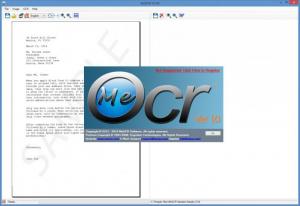MeOCR
1.0
Size: 0 Bytes
Downloads: 4272
Platform: Windows (All Versions)
Say you scanned or took a picture of some text. You can now view the image and read the text, but you cannot edit the text. To turn the image into editable text, you need a bit of help from MeOCR. The application uses optical character recognition (OCR for short) to detect text in images; it extracts the text, presents it to you, and allows you to edit the text. When you’re done editing the text, you can save it to the location of your choice.
Download the MeOCR installer, run said installer, and then follow the instructions presented by a setup wizard. These are the three simple steps you must go through to install MeOCR on your PC. You’ll be glad to know that installing MeOCR will not require much effort and will not take a lot of time.
MeOCR has a dual pane interface. Load an image file or scan a document and it will be presented on the pane to the left. Click a button, let MeOCR analyze the image you loaded, and the text from that image will be presented on the pane to the right. You can edit the text, save it to the location of your choosing as a TXXT file, or export it to Microsoft Word.
MeOCR support lots of image formats: BMP, GIF, JPG, JPEG, JPE, TIF TIFF, PNG. Load a supported image format, let MeOCR analyze it, and you will be presented with editable text. Alternatively, you can scan a document into MeOCR, let the application analyze it, and then be presented with editable text. The editable text can be exported to Microsoft Word or saved as a TXT.
MeOCR supports lots of languages: Bulgarian, Croatian, Czech, Danish, Dutch, English, Estonian, French, German, Hungarian, Italian, Latvian, Lithuanian, Polish, Portuguese, Romanian, Russian, Serbian, Slovenian, Spanish, Swedish, Turkish, Ukrainian.
Cons:
Nag screen.
Pros
Installing MeOCR will not require much effort and will not take a lot of time. MeOCR has a dual pane interface. MeOCR support lots of image formats. MeOCR supports lots of languages. Extract text from images or scanned documents, edit the text within the application, save your work as a TXT or export it to MS Word.
Cons
ider making a donation if you find value in MeOCR. Thanks to MeOCR you can extract text from images, edit said text, and then save it locally or export it to Microsoft Word.
MeOCR
1.0
Download
MeOCR Awards

MeOCR Editor’s Review Rating
MeOCR has been reviewed by George Norman on 16 May 2014. Based on the user interface, features and complexity, Findmysoft has rated MeOCR 5 out of 5 stars, naming it Essential